9 simple step applying adsense using blog.
Posted by Rashid Aziz in 9 simple step applying adsense using blog. on Tuesday, February 2, 2010
Step 1: login blogger account.
Step 2: click layout part at dashboard.
Step 3: click at “publish ads with google adsense” at the bottom page.

Step 4: choose which position ads do you want to add and click next.
Step 5: then choose “create a new adsense account” and click “next”.
Step 6: after that you just fill all the information below correctly..and then click “submit information”.
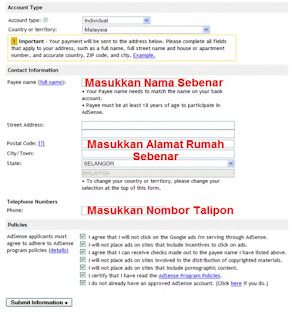
Step 7: when you have submitted all the correct information, please click at “create
Account”
Step 8: click at the small box there at the term and condition part. Then click “I accept”..
Step 9: done….!!! Please wait 48hour from google to review your blog content in order to make sure that you are not infringe the terms that have stated… waiting....
This entry was posted on Tuesday, February 2, 2010 at 9:25 PM and is filed under 9 simple step applying adsense using blog.. You can follow any responses to this entry through the RSS 2.0. You can leave a response.

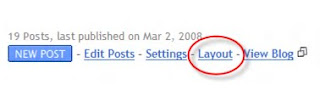











Post a Comment